How to Optimize Your Images for Better SEO
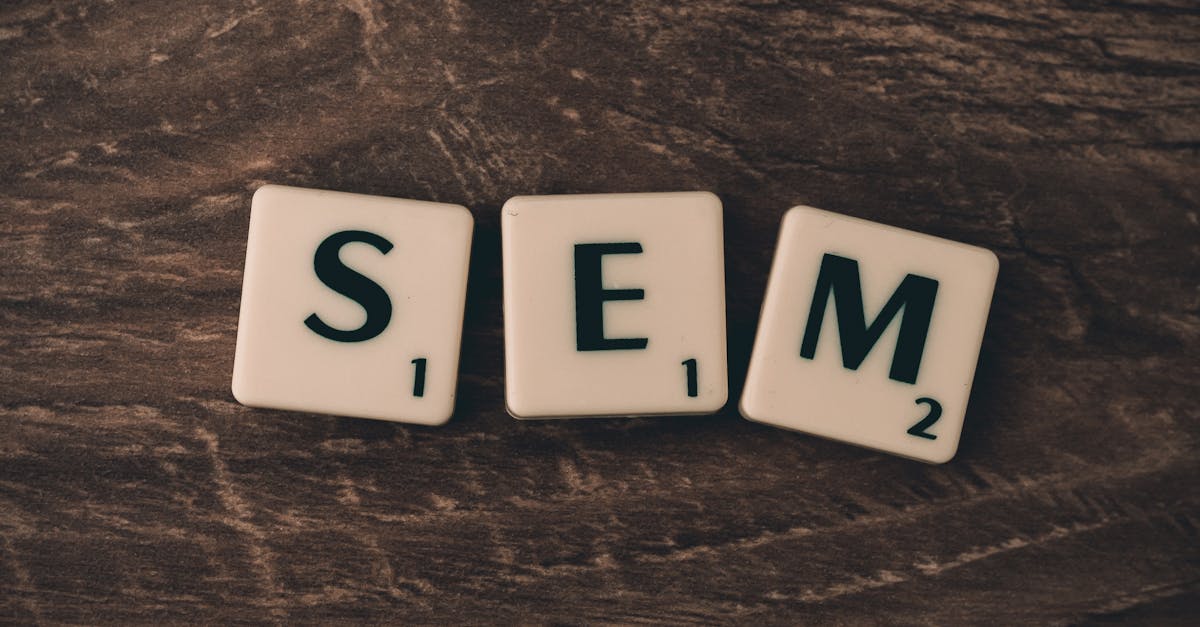
Table Of Contents
Compressing Images for Faster Load Times
Image compression plays a crucial role in reducing file sizes while maintaining quality. Smaller images load faster, providing a better user experience and potentially improving your site's search engine rankings. Various formats, such as JPEG and PNG, offer different levels of compression without significant loss of visual fidelity. Understanding the appropriate format for different types of images can enhance overall site performance.
Optimizing images does not require technical expertise. Numerous tools and plugins are available to simplify the process. Free online compressors and software options can help manage file sizes without sacrificing quality. By integrating these techniques into your regular content management routine, you can ensure that images contribute positively to your website’s speed and overall SEO performance.
Compression Techniques and Tools
Optimizing images begins with selecting the right compression technique to reduce file size while maintaining quality. Lossy and lossless compression are two primary methods available. Lossy compression achieves greater reduction by discarding some image data, which may lead to slight quality degradation. In contrast, lossless compression retains all the original data, ensuring the image remains unchanged, though typically resulting in a larger file size.
Several tools can assist in the compression process. Software like Adobe Photoshop offers built-in options for saving images in compressed formats, while free web-based tools like TinyPNG and ImageOptim provide easy solutions for quick online resizing. Utilizing these tools effectively helps create a balance between quality and performance, leading to faster load times and improved user experience.
Utilizing Image Sitemaps
Image sitemaps serve as invaluable tools for enhancing the visibility of your visuals in search engine results. These specialized sitemaps allow search engines to discover and index images more efficiently. By including detailed information about each image, including URLs, captions, and titles, webmasters can provide context that can improve relevance in search queries. This advantage becomes particularly significant when you are looking to optimize niche or unique images that might not be easily found through traditional site crawls.
Creating and submitting an image sitemap is a straightforward process that can yield considerable benefits. Many content management systems offer plugins or built-in features that automatically generate these sitemaps for you. Ensure the sitemap adheres to Google's guidelines, including using appropriate tags for the images and maintaining an organized structure. After compiling your sitemap, submit it through Google Search Console to facilitate quicker indexing. With thoughtful implementation, your images can gain better exposure, potentially leading to increased traffic to your site.
How to Create and Submit an Image Sitemap
Creating an image sitemap involves compiling the URLs of all images on your website into a structured XML format. This sitemap should include essential information such as the image title, caption, and geographic location if applicable. Incorporate each image's URL into the XML file, using the appropriate tags to ensure search engines can easily interpret the content. Tools like Screaming Frog or various online sitemap generators can simplify this process by automatically extracting image URLs from your site.
Once you’ve generated your image sitemap, the next step is to submit it to search engines like Google. Start by uploading the sitemap.xml file to your website's root directory. Then, use the Google Search Console to submit your sitemap. By doing this, you inform Google about the new images on your site. Monitoring the index status through the Search Console can provide insights into how well your images are being crawled and indexed, helping you adjust your strategy as needed.
Leveraging Responsive Images
The implementation of responsive images is crucial for delivering a seamless experience across various devices. By using the `srcset` attribute in HTML, developers can specify multiple image sources tailored for different screen sizes and resolutions. This approach ensures that high-resolution images are served to devices capable of displaying them while conserving bandwidth for those with lower capabilities. Such adaptability not only enhances user experience but also contributes positively to SEO, as it reduces page load times and improves site performance.
Incorporating techniques like the `
Techniques for Adaptive Image Delivery
Delivering images that adapt to different screen sizes is essential for enhancing user experience. Techniques such as the `srcset` attribute in HTML allow web developers to specify different images for various display resolutions. This approach ensures that the right image size is loaded based on the viewer's device, which helps in reducing load times and conserving bandwidth.
Another effective method involves using CSS to implement responsive images through background images or media queries. This allows for more control over how images are displayed, ensuring that they not only scale appropriately but also maintain their visual integrity across various devices. Adopting these strategies will lead to faster load times and a more polished appearance in visually driven content.
FAQS
Why is image optimization important for SEO?
Image optimization is important for SEO because it enhances website performance by improving load times, which can lead to better user experience and higher search engine rankings.
What are some effective compression techniques for images?
Effective compression techniques include using lossy and lossless compression, utilizing image editing software or online tools, and choosing the right file format (e.g., JPEG for photos, PNG for graphics).
How can I create and submit an image sitemap?
To create an image sitemap, you can use tools like Google's Search Console or XML-sitemap generators, then submit it through Google Search Console to ensure that search engines can easily find and index your images.
What are responsive images, and why should I use them?
Responsive images are images that automatically adjust to fit the screen size of the device being used. They improve user experience and can reduce page load times, which is beneficial for SEO.
Are there any specific tools recommended for image optimization?
Yes, some popular tools for image optimization include TinyPNG, ImageOptim, and Adobe Photoshop for compression, as well as Google’s PageSpeed Insights for analyzing image load times and performance.
Related Links
SEO vs. PPC: Integrating Organic and Paid StrategiesRecovering from a Google Penalty: Steps to Restore Your Site’s Rankings
How to Conduct an SEO Audit: Step-by-Step Guide